CS2 Console Commands: Essential Tweaks for Customizing Your Counter-Strike Experience
CS2 console commands are an invaluable tool for tailoring your Counter-Strike experience to your preferences. These commands allow you to modify various game parameters, many of which you might not have realized could be customized. In this guide, we’ll cover some of the most useful CS2 commands, highlighting what’s worth tweaking and what’s best left untouched.
Key CS2 Console Commands
Here’s a comprehensive list of essential CS2 console commands. While there are countless commands available, these are the ones most players will find useful.
- sv_cheats true/false: Enables cheat-protected commands in private matches.
- bind : Assigns a specific action to a key.
- sv_infinite_ammo true/false: Grants infinite ammo.
- noclip: Removes clipping, allowing you to move freely through the map.
- god: Activates God Mode, making you invincible.
- kill: Instantly kills your character.
- disconnect: Disconnects you from the current game.
- quit: Closes CS2.
- cl_drawhud true/false: Toggles the HUD on or off, which is great for taking screenshots.
- cl_show_team_equipment: Displays your team’s equipment.
- r_drawtracers_firstperson true/false: Toggles the visibility of firing tracers.
- cl_hide_avatar_images true/false: Shows or hides player avatars.
- give weapon_: Grants you the specified weapon.
- sv_rethrow_last_grenade: Replays your last grenade throw—useful for testing smokes and flashes.
- mp_roundtime : Sets the round time to a specified number of minutes in private matches.
- mp_buytime : Adjusts the time window for purchasing weapons in private matches.
- mp_buy_anywhere true/false: Allows buying weapons from anywhere on the map.
- mp_maxmoney : Sets the maximum amount of money you can have.
- mp_startmoney : Sets the amount of starting money.
- mp_restartgame 1: Restarts the current match.
- sensitivity : Changes your mouse sensitivity (this can also be adjusted in the game settings).
- bot_kick: Removes all bots from the current lobby.
- bot_add: Adds a bot to the current lobby.
- bot_place: Places a bot at your current position.
- bot_stop true: Stops all bots in place.
- volume : Adjusts the in-game volume (this can also be done in the settings).
Whether you're a casual player or among the best in CS2, these commands should cover most of your needs.
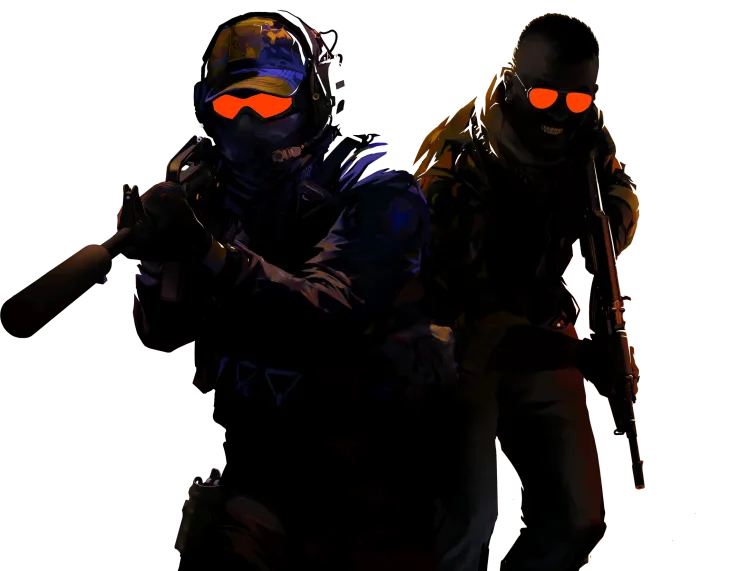
CS2 Console Commands for Better FPS
To optimize your performance, especially if you’re chasing higher FPS, consider using these specific CS2 commands:
- fps_max 0: Removes the FPS limit (make sure V-Sync is also disabled).
- cl_disable_ragdolls true: Disables ragdolls to reduce CPU load.
- cl_autohelp false: Turns off automatic tooltips.
- cl_showfps true: Displays your frame rate on-screen, allowing you to monitor how different settings impact performance.
These commands can help improve your FPS, ensuring smoother gameplay.
Are CS2 Console Commands Considered Cheats?
No, console commands in CS2 are not cheats. It’s crucial to differentiate between the two. Many CS2 commands, especially those used in private matches, can’t be employed in competitive play. Valve has implemented safeguards to maintain the competitive integrity of the game, so using console commands won’t give players an unfair advantage in ranked matches.
5 Freikoffer, täglich kostenlos & Bonus

3 Gratiskoffer und 5% Bonus auf alle Bareinzahlungen.


11% Einzahlungsbonus + FreeSpin
EXTRA 10% EINZAHLUNGSBONUS + 2 GRATISDREHUNGEN AM RAD
Kostenloses Etui und 100% Willkommensbonus


Kommentare