Mastering Precision: Unleashing the Power of Fortnite Aim Assist - Your Ultimate Guide to Optimal Settings Across All Platforms!
Mastering various skills is essential for success in Fortnite's Battle Royale, and among these skills, aiming proves to be one of the most challenging to refine. To gain an edge in matches, activating aim assist becomes a crucial step before diving into the action. Aim assist is an in-game feature designed to assist players in locking onto enemies, ensuring that every shot fired lands accurately on the opponent. However, many players remain unaware of the optimal aim assist settings for their respective gaming platforms, leading to a negative impact on their overall gameplay. This guide aims to provide insights into the best aim assist settings for players on consoles, PC, or mobile devices.
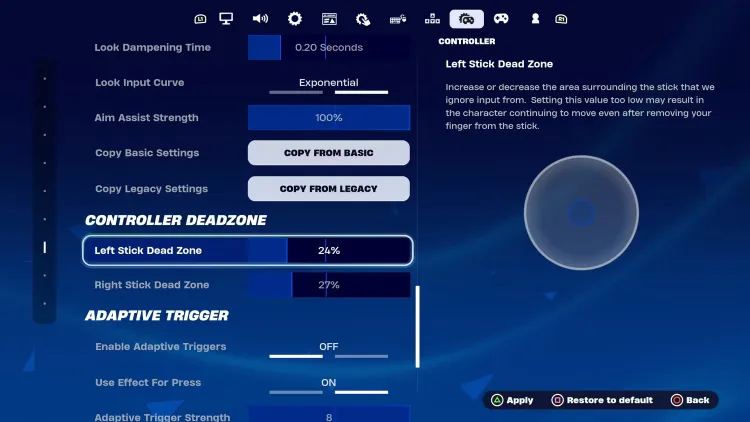
In Fortnite, the recommended aim assist setting is 100, representing the highest value on a scale ranging from 0 to 100. This scale corresponds to the level of aim assistance, with 0 offering no assistance and 100 delivering the most efficient support when aiming. It is advised for players, whether new or seasoned, to set their aim assist value at 80 or higher, with 100 being the preferred choice. This ensures maximum assistance in controlling crosshair movement, a critical aspect of precise aiming.
When configuring in-game settings before embarking on a Fortnite mission, players should set their aim assist value to 100. This holds true whether they are playing on PS, Xbox, PC, or mobile platforms. Achieving accurate shots with every fire becomes a consistent outcome when aim assist is maximized.
To activate aim assist, players need to navigate to the sensitivity settings on their gaming platform. On PlayStation, this involves accessing the Controller Settings and enabling the Advanced tab to reveal sensitivity settings. Within these settings, locate the Aim Assist Strength tab and slide it to the right until it reaches 80 or higher. Applying these changes and launching Fortnite ensures that the configured aim assist settings are in effect.
It is essential to note that aim assist settings are exclusive to players using controllers. For those using a mouse and keyboard on PC, adjusting or configuring aim assist is not possible. However, PC players utilizing a controller can still optimize these settings to swiftly lock onto enemies, enhancing their overall aiming experience.
5 Freikoffer, täglich kostenlos & Bonus

3 Gratiskoffer und 5% Bonus auf alle Bareinzahlungen.


11% Einzahlungsbonus + FreeSpin
EXTRA 10% EINZAHLUNGSBONUS + 2 GRATISDREHUNGEN AM RAD
Kostenloses Etui und 100% Willkommensbonus


Kommentare