Enhance Your Minecraft Experience with Iris Shader Mod for Minecraft 1.20.2
Minecraft shaders have become a beloved feature among players, and the Iris shader stands out as an excellent choice for those using the Fabric version of the game, especially when combined with other Fabric mods. What makes Iris particularly appealing is its seamless compatibility with Optifine shader packs, and when used alongside the Sodium mod, it delivers a remarkably optimized gaming experience.
This article provides a step-by-step guide on how to download, install, and utilize the Iris shaders mod in Minecraft version 1.20.2.
Iris Shader Mod Installation Guide for Minecraft 1.20.2
While the Fabric mod loader may not be as prevalent as Forge for mod accessibility, it remains a fantastic choice that supports a wide array of mods.
Since Iris is a Fabric mod, players will need a Minecraft Fabric setup to run it. Fortunately, the official Iris shader website offers a universal installer that can create a Fabric installation of the game and simultaneously install Iris. Here's how to do it:
- Visit the official Iris shader website and download the Iris shader installer universal jar file.
- Open the installer using Java.
- Choose version 1.20.2 and ensure you've selected the correct game directory.
- Click the install button and wait for the installation process to finish.
Following these steps, a new Fabric installation of the game will appear in your game launcher. This installation already includes the Iris mod and is bundled with Sodium, a renowned optimization mod known for improving loading speeds, boosting average framerates, and providing a smoother gameplay experience.
Before proceeding with shader installation, it's advisable to run this new installation once to allow it to fetch all the necessary files.
How to Install Shaders
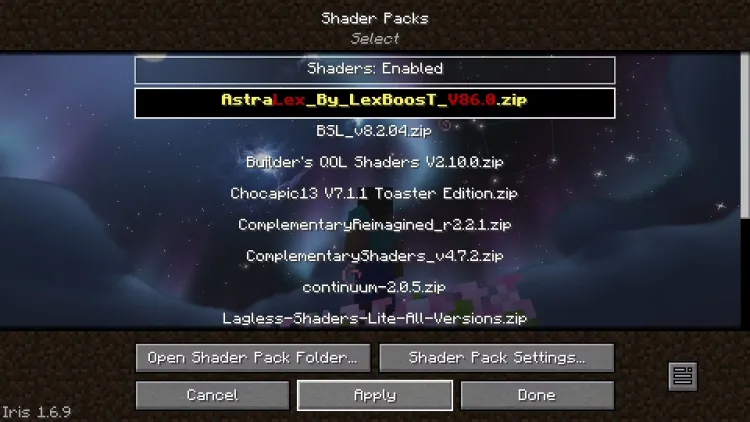
With the Fabric installation featuring the Iris shader mod ready, you can now install shaders on your system to enjoy the latest game version with stunning visuals. Follow these steps:
- Choose a shader compatible with the latest game version and download it.
- Locate the shaderpack folder in the game's application data. On Windows, you can quickly find it by pressing WIN+R and entering "%appdata%/.minecraft/shaderpacks."
- Place the downloaded shader file into this folder.
- Launch the game with the Iris shader and navigate to video settings.
- Select your shader of choice and apply it.
Once completed, the shader will be active, allowing you to immerse yourself in the game with enhanced visuals and graphics.

Kommentare